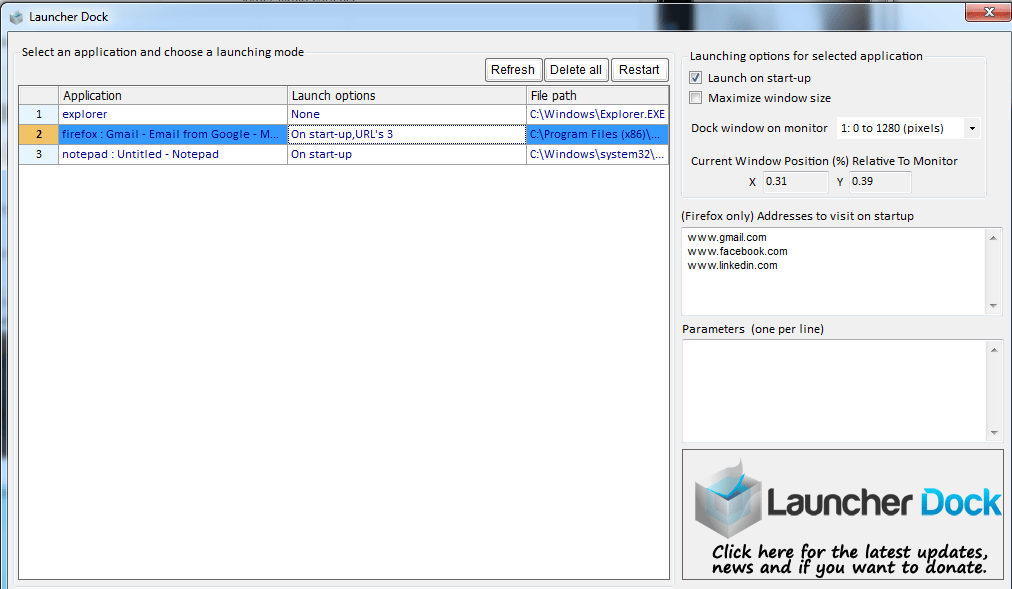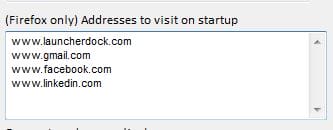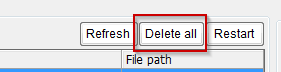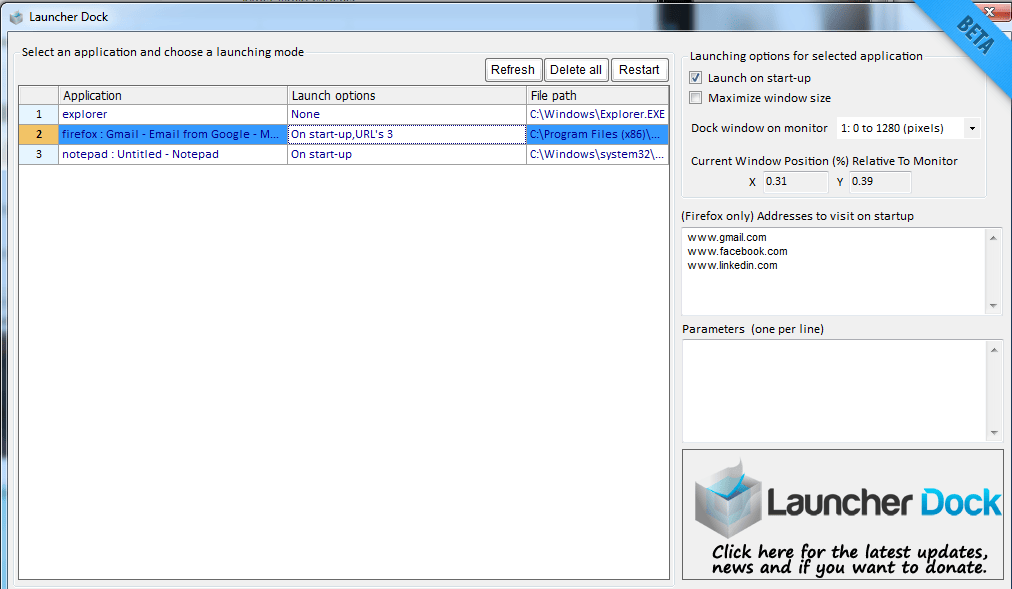You can use our Launcher Dock for any Video Wall. It is perfect free way to display different programs on each screen of the video wall. Firstly you need to set up your video wall so that the computer can detect all the screens. Then using Launcher Dock you select which program to display on […]
ViewThe team at Launcher Dock wishes everyone a happy Easter break. Don’t forget to download the Launcher Dock – IT’S FREE to DOWNLOAD. There are no hidden ads or spyware and you get to use it as long as you want. [wpdm_file id=2] happy easter
ViewHow can I open multiple websites when have Firefox started in my Launcher Dock? On the right hand side of the program you will see a section called (Firefox only) Addresses to visit on startup. You can enter multiple websites addresses in this list. This will open up a new tab for each website address. […]
ViewIf you made a mistake with certain settings on Launcher Dock or if you just want to reset the Launcher Dock settings, all you have to do is press the Delete All button on the top right hand corner of the window. This will reset all the settings within Launcher Dock and restart the program.
ViewAre you looking for a Windows application to start you program automatically when you log on? We have the answer and it’s called Launcher Dock. We built this piece of software specifically for those that wanted to save time when turning on their computer. Walk away to make coffee and when you come back to […]
ViewA quick intro to the Launcher Dock Windows program – the program that automatically starts and docks your programs . We hope you enjoy the video and also the program. Download the program from here.
ViewWe are delighted and grateful that our Launcher Dock application has reached over 1000 downloads. We hope to improve the application and hope to hear from any of the users of how it can be improved. If you haven’t downloaded the application yet, then please give it a try – IT’S FREE to DOWNLOAD. There […]
ViewIt’s the beginning of a New Year and a new chapter in our lives. We are looking for people to help promote our Launcher Dock software and if there’s anyone out there to donate some of your time to write articles, blog posts or even create Videos then please let me know.
ViewThanks to Mihaela Citea from Softpedia who gave us a rating of 4/5 stars and a great review. Here’s the review from the Softpedia website: Launcher Dock aims to give you a helping hand in managing the way your applications are displayed at system startup, thus saving you the time and effort needed for manually […]
ViewIt’s almost Christmas and New Year and since the launch of Launcher Dock for Windows, the software has almost reached 1000 downloads. We want to thank all those people who downloaded the software and we hope you are putting it to good use. Download it now! [wpdm_file id=2] If you have any feedback or reporting […]
View