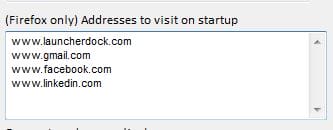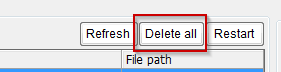How can I open multiple websites when have Firefox started in my Launcher Dock? On the right hand side of the program you will see a section called (Firefox only) Addresses to visit on startup. You can enter multiple websites addresses in this list. This will open up a new tab for each website address. […]
ViewCategory Archive: 'Q&A' :
If you made a mistake with certain settings on Launcher Dock or if you just want to reset the Launcher Dock settings, all you have to do is press the Delete All button on the top right hand corner of the window. This will reset all the settings within Launcher Dock and restart the program.
View