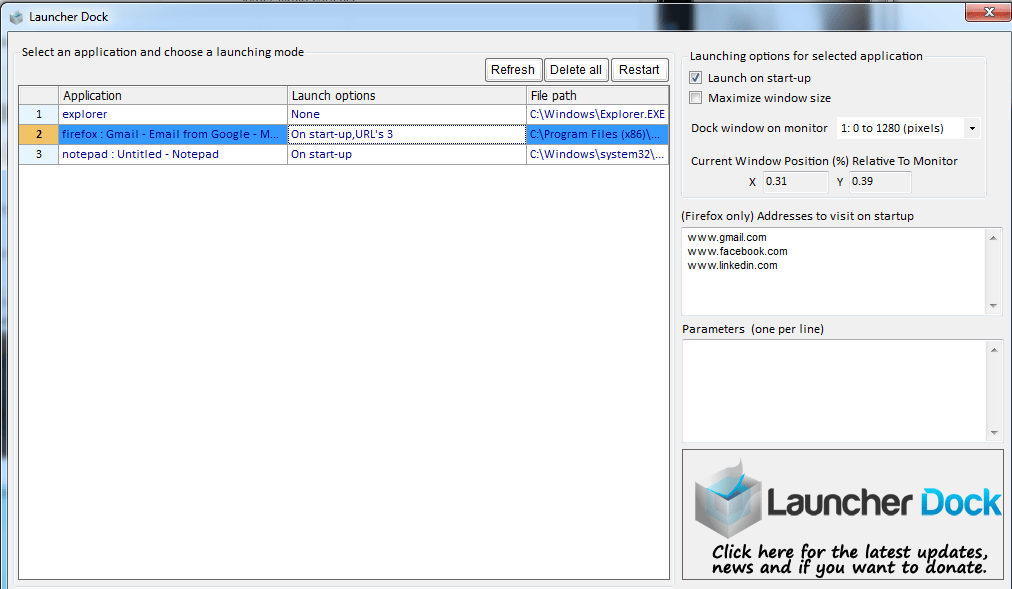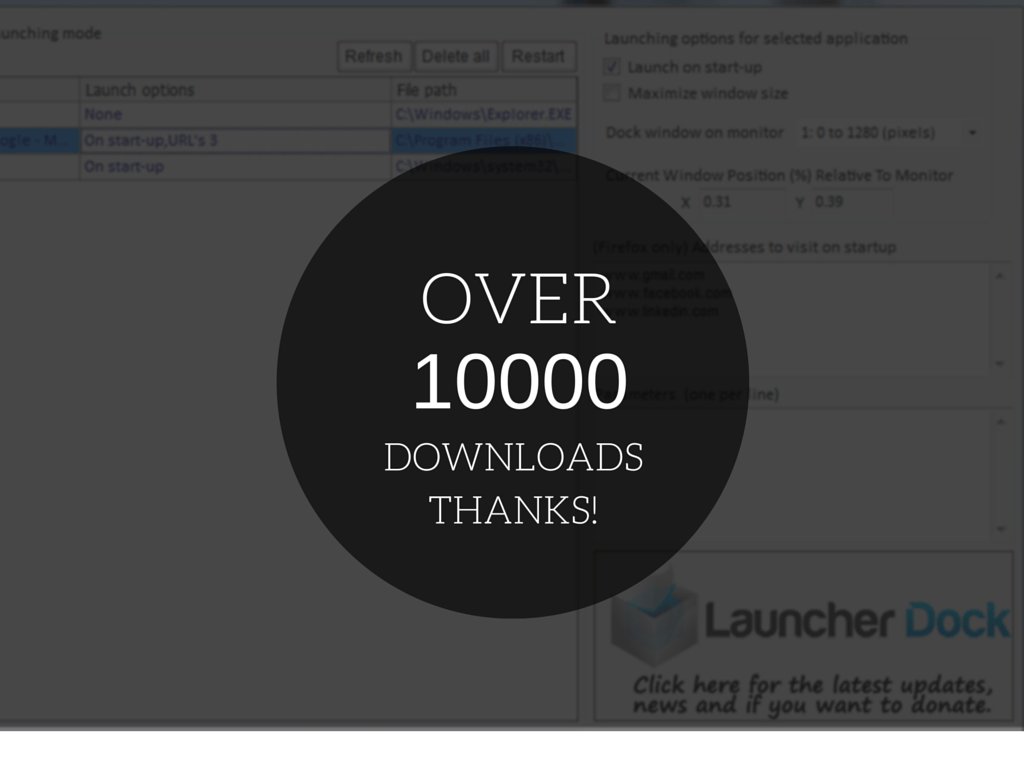You can use our Launcher Dock for any Video Wall. It is perfect free way to display different programs on each screen of the video wall. Firstly you need to set up your video wall so that the computer can detect all the screens. Then using Launcher Dock you select which program to display on each of the screen. So for example, if it was a 2×2 video wall you can display a Website on Screen 1, on Screen 2 display scrolling images, on Screen 3 a CRM widget and finally on Screen 4 a video. It’s that simple. Give it a try and let me know how you go.
Download the latest version below, it’s totally FREE. Click the download button below:

SUPPORT US BY DONATING
We hope you like and enjoy this program. Feel free to share it with friends and colleagues. We want everyone to download and like this Launcher Dock program and don’t forget to support us.