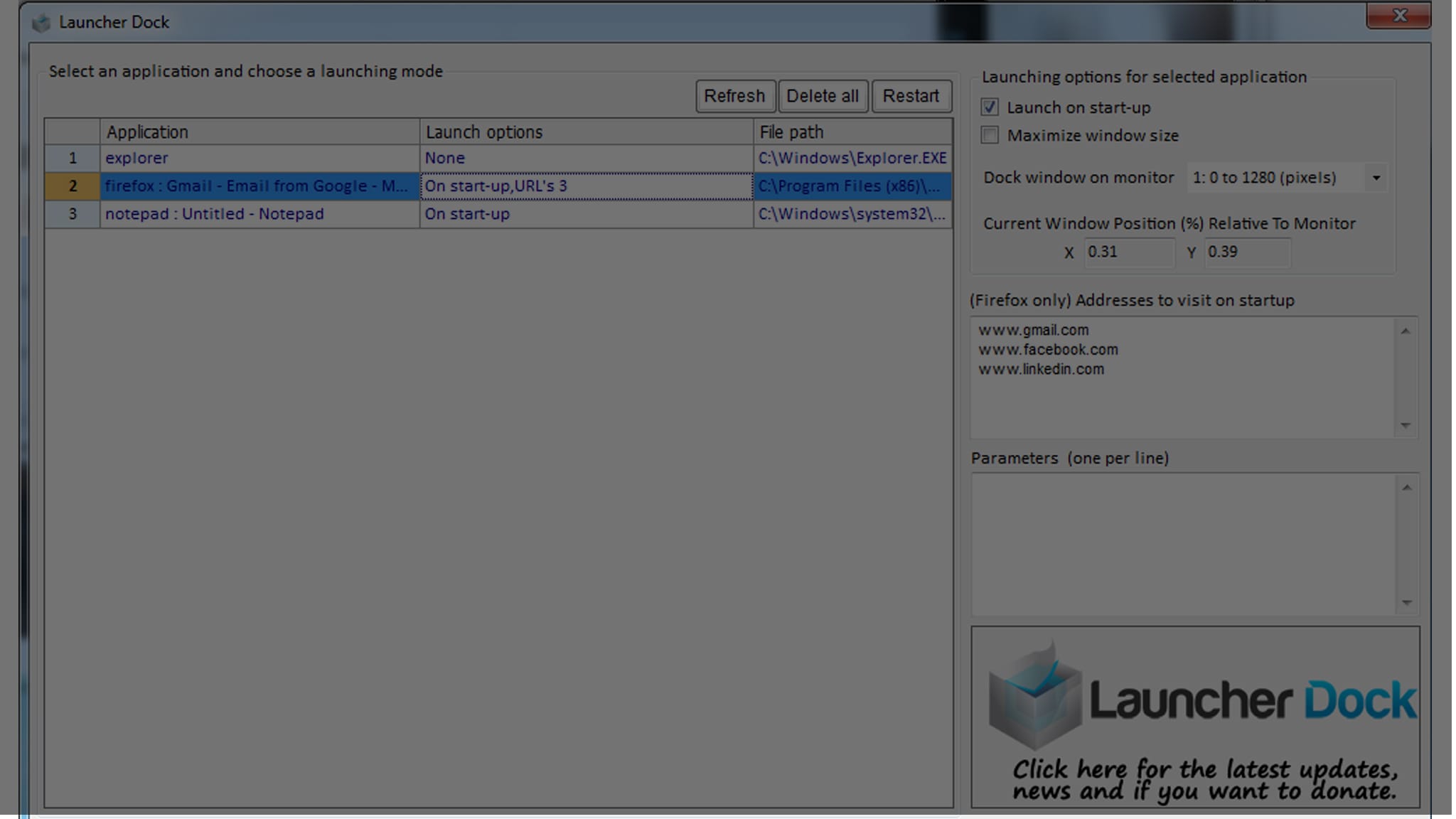What is Launcher Dock?
A free Windows based application to automatically start programs and dock them exactly where you want them
1
DOWNLOADS
1
SOFTPEDIA RATING
1
SOFTPEDIA CATEGORY RANKING
1
NONAGS RATING
Video
Watch the video on how to use the Launcher Dock
Download Now
Click below to download
Features
Some of the great features of Launcher Dock
Simple and Easy
– Lightweight tool and only 8.63MB
– List all the running programs automatically
– Displays the location of the application on your hard drive
– Buttons to delete all settings and restart the application
Launching
– Customise application launching options for every application after the computer is turned on. For example, if you always open up a particular document in notepad, then add the file location in the Paramaters field
– Capable of opening multiple applications at the same time
– Maximise the window size to full screen. This is handy if you always want to open up the same program on the second monitor
– Quick and easy way to add favourite web pages to launch within Firefox
Docking
– Automatically detects the number of screens connected and calculates the relative position of the application window
– User defined positions of where the screens will be located on one or more screens. This means your programs will automatically open up at the same location on the screen at startup because Launcher Dock remembers this
SIMPLE DESIGN
Easy to use
STARTUP
Add programs to your startup
DOCK
Detect and dock your programs on multiple screens
FREE
Free to use for personal or commercial
WINDOWS
Test and compatible with Windows 7
NO ADS
There are no ads in our programs
Launcher Dock was featured on
Websites